How to Use Drive Compass
Drive Compass is a search engine for expressway tolls and routes.
For details on how to use please check here.
Service only available in Japanese at this time, however, we will keep improving it to make it more convenient.
Drive Compass How to Search Routes
Enter the IC Name Directly
Enter the IC name directly in Japanese using the keyboard.
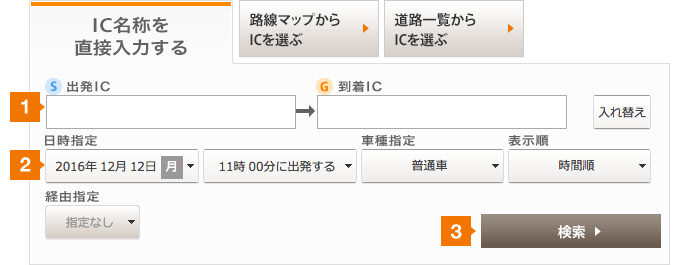
Explanations will open if you tap on the numbers

Please enter IC names in the boxes for Departure IC and Arrival IC.
* Please refer to the Romaji Search Page for Japanese IC Names in the Central Japan Area.
If you click Switch, the Departure IC and Arrival IC will switch places.
Click Search to start route search.
You can set search conditions for date & time, vehicle classification, display order and transit points.
- Set date & time:
- Select a period and time from the calendar
- Vehicle classification:Please select from the following:
軽・自動二輪:Light Vehicles & Motorcycles
普通車:Standard Vehicles
中型車:Mid-size Vehicles
大型車:Oversized Vehicles
特大車:Extra Large Vehicles
- Display order:
- Select display order for search results
- 時間順:By time
距離順:By distance
料金順(通常料金):By cost (Ordinary Tolls)
料金順(ETC料金):By cost (ETC Tolls) - Set Transit points:
通過するICとして設定する:Set as IC that you pass- 通らない路線として設定する:Set as a route that you do not want to use
Click Search to start route search.
Choose an IC from the route map
You can choose an Interchange (IC) from the route map of the expressway network throughout the country.
Click an area button to display a detailed route map.
* The route maps are only available in Japanese.
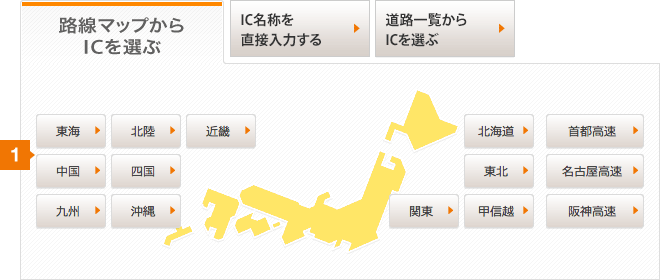
Prefectures in Each Area
- 東海(Tokai):
- Aichi, Gifu, Shizuoka
- 北陸(Hokuriku):
- Toyama, Ishikawa, Fukui, Niigata
- 近畿(Kinki):
- Osaka, Kyoto, Hyogo, Nara, Mie, Shiga, Wakayama
- 北海道(Hokkaido):
- Hokkaido
- 中国(Chugoku):
- Tottori, Shimane, Okayama, Hiroshima, Yamaguchi
- 四国(Shikoku):
- Tokushima, Kagawa, Ehime, Kochi
- 東北(Tohoku):
- Aomori, Akita, Iwate, Yamagata, Miyagi, Fukushima
- 九州(Kyushu):
- Fukuoka, Saga, Nagasaki, Kumamoto, Oita, Miyazaki, Kagoshima
- 沖縄(Okinawa):
- Okinawa
- 関東(Kanto):
- Ibaraki, Tochigi, Gunma, Saitama, Chiba, Tokyo, Kanagawa
- 甲信越(Koshinetsu):
- Yamanashi, Nagano, Niigata
首都高速(Shuto Expressway)
名古屋高速(Nagoya Expressway)
阪神高速(Hanshin Expressway)
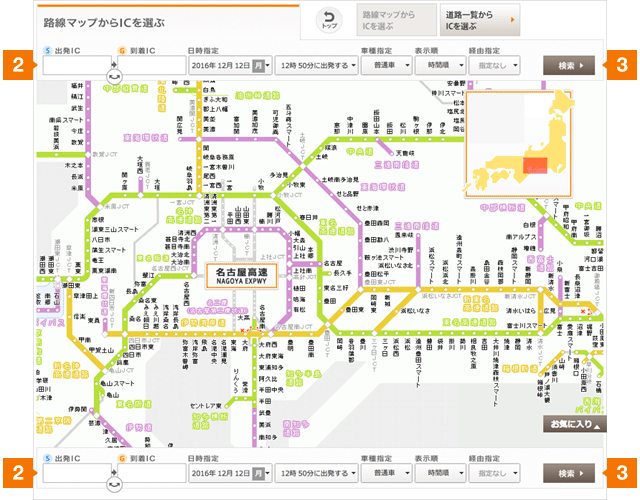
You can set search conditions for date & time, vehicle classification, display order and transit points.
- Set date & time:
- Select a period and time from the calendar
- Vehicle classification:Please select from the following (Please check here for vehicle classifications):
-
軽・自動二輪:Light Vehicles & Motorcycles
普通車:Standard Vehicles
中型車:Mid-size Vehicles
大型車:Oversized Vehicles
特大車:Extra Large Vehicles
- Display order:
- Select display order for search results
-
時間順:By time
距離順:By distance
料金順(通常料金):By cost (Ordinary Tolls)
料金順(ETC料金):By cost (ETC Tolls) - Set Transit points:
通過するICとして設定する:Set as IC that you pass- 通らない路線として設定する:Set as a route that you do not want to use
Click Search to start route search.
Select IC from List of Roads
Narrow down results by selecting an IC from a List of Roads (Japanese only).

Click on a road name
If road name you are looking for is not there, click "その他道路一覧:List of Other Roads".
* Please refer to the Romaji Search Page for Japanese IC Names in the Central Japan Area.
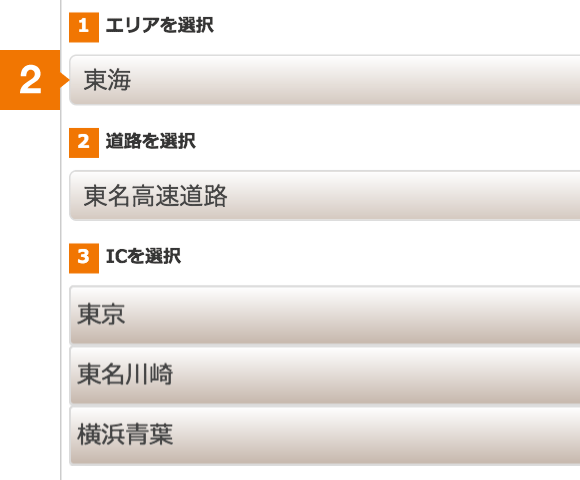
Set IC by narrowing down in the order of Area, Road Name and IC.
* Please refer to the Romaji Search Page for Japanese IC Names in the Central Japan Area.
- 決定:
- Confirm
- 出発ICに設定:
- Set as Departure IC
- 到着ICに設定:
- Set as Arrival IC
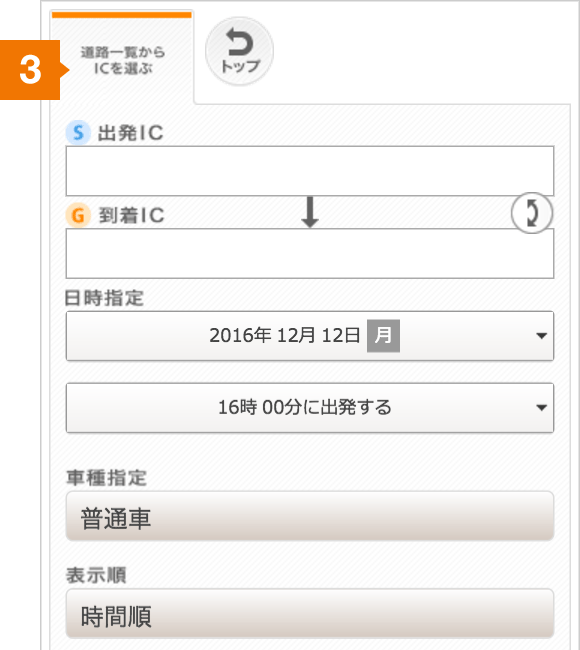
You can set search conditions for date & time, vehicle classification, display order and transit points.
- Set date & time:
- Select a period and time from the calendar
- Vehicle classification:Please select from the following (Please check here for vehicle classifications):
-
軽・自動二輪:Light Vehicles & Motorcycles
普通車:Standard Vehicles
中型車:Mid-size Vehicles
大型車:Oversized Vehicles
特大車:Extra Large Vehicles - Display order:
- Select display order for search results
- 時間順:By time
距離順:By distance
料金順(通常料金):By cost (Ordinary Tolls)
料金順(ETC料金):By cost (ETC Tolls) - Set Transit points:
通過するICとして設定する:Set as IC that you pass- 通らない路線として設定する:Set as a route that you do not want to use
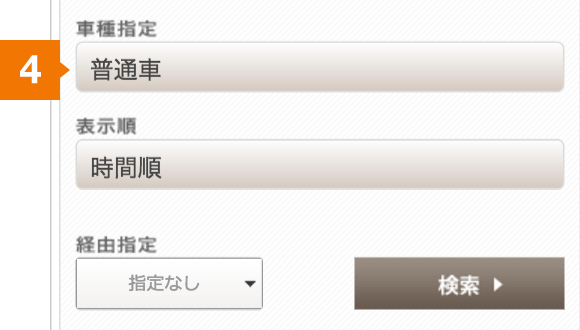
Click Search to start route search.
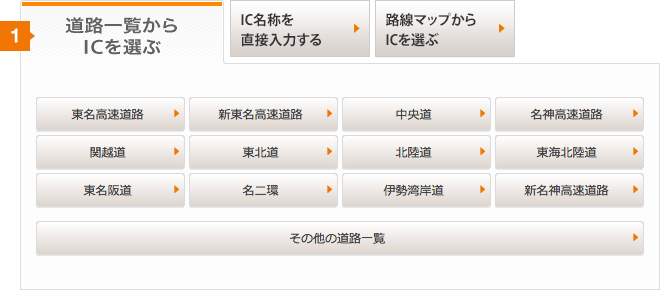

How to Read Route Search

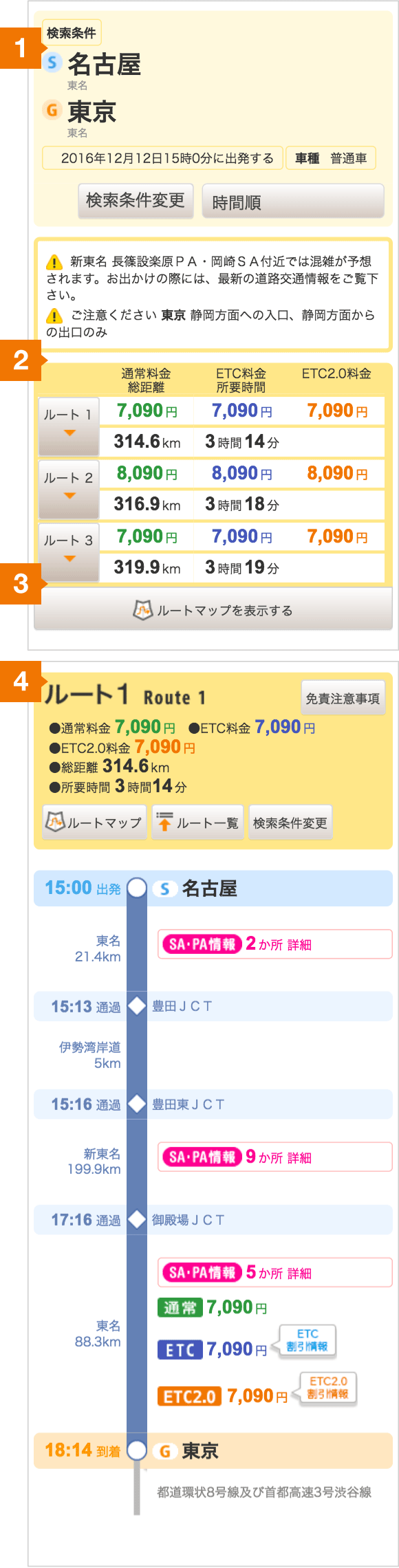
Search Conditions
- 検索条件変更:
- Change search conditions
- 表示順の変更:
-
Change display order
時間順:By time
距離順:By distance
料金順(通常料金):By cost (Ordinary Tolls)
料金順(ETC料金):By cost (ETC Tolls) - 印刷:
- 印刷
Alternate Route List
Up to 3 alternative routes will be displayed.
Click the Show Route 1 button to check the details of that route.
- 通常料金:
- Ordinary Toll (JPY)
- ETC料金:
- ETC Toll (JPY)
- ETC2.0料金:
- ETC2.0 Toll (JPY)
- 総距離:
- Total distance (km)
- 所要時間:
- Time required (x hours y minutes)
Route Map
You can check the route on the map.
Initially, it is not set to display, click Display Route Map to view.
- ルートマップの切り替え:
- Switch Route Map
- ルート1, 2, 3:
- Route 1, 2, 3
- ルートマップを閉じる:
- Close Route Map 3.
Details of Each Route
You can check detailed information for the route such as ordinary toll, ETC Discount toll, total distance and time required. You also can check other information including the toll for each section, and service area (SA) & parking area (PA) information.
- ルートマップ:
- Route Map
- ルート印刷:
- Print Route
- ルート候補一覧へ戻る:
- Go back to Alternate Route List
- 検索条件変更:
- Change Search Conditions
- 面積注意事項:
- Disclaimer
- xx:xx 出発:
- xx:xx Departure
- xx:xx 通過:
- xx:xx Passing
- xx:xx 到着:
- xx:xx Arrival
SA & PA Information & Locations Click here for detailed SA & PA information with photos










